I've been playing around a bit, improving my imageless gradient button class. The new version allows you to specify the gradient for the normal and highlighted state by populating two arrays, one with the colors that make up the gradients and another with the relative location for each color. I've gotten rid of the abstract parent class and individual child classes and all the functionality is now contained in a single class.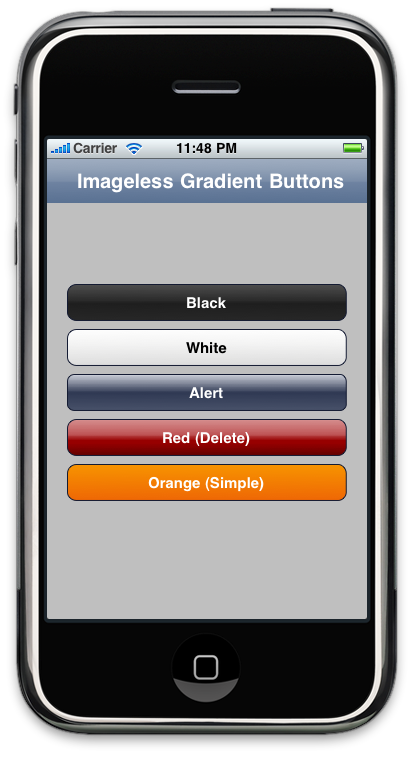
There are five built-in styles which can be seen in the image above, or you can manually set the gradient to any value you'd like. You can download the source codes from the Google code page. There are no restrictions or limitations on its use.
The easiest way to use these is to add a UIButton instance to your view in Interface Builder, then change the underlying class from UIButton to GradientButton. Because there's no way to create IB palettes for iPhone classes, you'll also have to implement viewDidLoad and set the gradient or use the existing methods there.
skip to main |
skip to sidebar
Categories
- .NET (1)
- 3D (1)
- A4 (1)
- Ad Hoc Distribution (3)
- ADC (1)
- Adobe (10)
- Alert Views (1)
- Android (15)
- Animation (1)
- App Design (1)
- App Review (2)
- App Store (31)
- App Store. (1)
- Apple (46)
- Apple HQ (2)
- Apple Store (2)
- Appsterdam (1)
- Apress (2)
- ARM (1)
- ATT (3)
- Awards (1)
- Barcodes (1)
- Beta (1)
- Beta Testers (1)
- Bill Atkinson (1)
- Blackberry (1)
- Blender (4)
- blocks (2)
- Blog (3)
- Blogging (1)
- Blogs (1)
- Book project (31)
- Books (1)
- Briefs (1)
- Bug Reporting (1)
- C (1)
- Captain Obvious (1)
- Categories (8)
- category (1)
- CES (1)
- CGAffineTransform (2)
- Charity (2)
- Clang (1)
- Cocoa (15)
- Cocoa Touch (8)
- Cocoaheads (1)
- Code (1)
- Code Signing (1)
- comments (1)
- Community (1)
- Conference (2)
- conferences (28)
- consulting (1)
- Contracting (3)
- Controller Classes (3)
- Core Animation (1)
- Core Data (17)
- Core Graphics (2)
- Daring Fireball (1)
- dealloc (1)
- Debugging (4)
- Design (1)
- Design Awards (1)
- Developer (2)
- developer tools (3)
- Developers (1)
- Dot Notation (2)
- DRM (1)
- Duh (1)
- Encryption (2)
- Errata (2)
- Exercise (1)
- fail (2)
- File Template (1)
- Flash (12)
- fonts (1)
- Foundation (1)
- Frameworks (1)
- free code (4)
- Free software (1)
- Game development (1)
- Game Programming (12)
- GCD (1)
- Gestures (1)
- GLKit (1)
- goof (1)
- Google (3)
- Google Code (1)
- Google Maps (1)
- Graphics Programming (1)
- History (1)
- iBooks (1)
- Instruments (2)
- Interface Builder (4)
- iOS (6)
- iOS Development (1)
- iOS SDK (4)
- iOS4 (1)
- iPad (15)
- iPHone (9)
- iPhone 3GS (4)
- iPhone 4 (3)
- iPhone 4s (1)
- iPhone Apps (1)
- iPhone Developers (2)
- iPhone OS (1)
- iPhone OS 3.1 (1)
- iPhone OS 4.0 (1)
- iPhone SDK (91)
- iPhone SDK 3 (1)
- iPhone SDK 3.2 (1)
- iPhone SDK 4 (1)
- iPhone SDK Agreement (1)
- iPhone Simulator (2)
- iPhoneSDK (1)
- jailbreak (1)
- Job Opportunities. (1)
- Joy of Tech (1)
- KVO (1)
- Learn Cocoa (1)
- Library of Congress (1)
- LLVM (2)
- localizations (1)
- Mac (2)
- Mac App Store (1)
- Mac Developers (3)
- Mac OS X (3)
- MacBook Air (1)
- MacTech Magazine (1)
- MapKit (2)
- Marketplace (1)
- MartianCraft (4)
- MDN (1)
- Me (1)
- Memory Management (2)
- Microsoft (14)
- MIsc (1)
- mobile (2)
- Mono (1)
- More iPhone 3 Development (2)
- multi-core (1)
- Multitasking (1)
- MultiTouch (1)
- networking (1)
- New Category (2)
- Nokia (1)
- NSConference (1)
- NSDate (1)
- NSExpression (1)
- NSFetchedResultsController (1)
- NSOperationQueue (1)
- NSPreciate (1)
- NSStream (1)
- NSString (1)
- NSZombie (1)
- Objective-C (18)
- Ohter Blogs (1)
- Open Source (19)
- OpenGL (1)
- OpenGL ES (53)
- OpenGL. Cocoa (1)
- Optimizations (1)
- Other (1)
- Other blogs (47)
- Palm (2)
- Palm Pre (2)
- Particle Engine (1)
- Party (3)
- Payment (1)
- Pilgrimage (6)
- Power VR (1)
- PR (1)
- predictions (2)
- products (2)
- Project Template (5)
- Properties (3)
- PSA (1)
- Quicktime (2)
- Rant (47)
- Rants (1)
- Refactoring (1)
- Review Process (9)
- RIM (1)
- Rumors (2)
- Runtime (1)
- Sample Code (25)
- SceneKit (1)
- Search (1)
- Settings (1)
- Shaders (1)
- snippet (1)
- Software Development (2)
- source code (2)
- spam (1)
- Speaking (7)
- SQLitePersistentObjects (1)
- SSL (1)
- Stack Overflow (1)
- Status (3)
- Status Update (3)
- Stencil (1)
- Steve Jobs (3)
- Stupidity (5)
- SuperDB (1)
- Table Views (5)
- Tablet (7)
- Teaching (5)
- Tech Talks (3)
- Testers (1)
- Threading (1)
- Threads (1)
- Thumb (1)
- Tip (2)
- Tips (5)
- Training (1)
- Treadmill Desk (2)
- Tricks (1)
- tutorial (7)
- tutorials (9)
- UI (1)
- UIImage (1)
- UIImagePickerController (1)
- UIkit (1)
- UIScrollView (1)
- UITableView (2)
- UITableViewController (1)
- Universal (1)
- Update (5)
- Upgrading (1)
- Utilities (2)
- virus (1)
- Voices That Matter (1)
- Windows 7 Mobile (1)
- Windows 7 Phone (1)
- Wolf Shirt (2)
- Workshop (4)
- Writing (1)
- WWDC (47)
- Xcode (15)
- Xcode 4 (5)
- Xcode Project (2)
- YouTube (1)
Popular Posts
-
One of the things that surprises most people when they first start graphics programming with OpenGL on the Mac or OpenGL ES on iOS is that, ...
-
I've done a number of postings on programming OpenGL ES for the iPhone, but most of the posts I've done have been targeted at people...
-
I use the wonderful Test Flight to distribute builds. One thing that Test Flight is a little picky about is build numbers. When you upload ...
-
If you ever need to display an obscenely large image on an iOS device using a UIScrollView , there's a session available in the WWDC 201...
-
Since canceling my OpenGL ES 2.0 for iOS 4 book, I've had several people request book recommendations to use instead of my book. Honestl...
-
A week or two ago, Jeffrey Sambells had a blog post about using Xcode's Enterprise distribution for ad hoc distribution. It's a gre...
-
I've added three new projects to my iOS OpenGL ES repository on GitHub. They are fairly simple examples of how to use GLKit and GLKBas...
-
My next post will be the first one not written using Blogger's web-based tools. I recently bought MarsEdit from Red Sweater software, a...
-
It is not an exaggeration to say that the iPhone SDK and the App Store have forever changed the way that mobile applications are developed a...
-
An alternative to creating materials in OpenGL ES to define the color of a polygon is to map a texture onto that polygon. This is a handy op...
Archives
-
▼
2010
(170)
-
▼
May
(23)
- Accessorizer 2.0 is out!
- Core Data and Threading
- The Martian Invasion: Announcing MartianCraft
- Downloading Images for a Table without Threads
- Pre-WWDC Pilgrimage Sign-Up
- Gradient Buttons Yet Again
- The Illusion of Open
- WWDC Trip to Cupertino Update
- Improved Gradient Buttons
- Pre-WWDC Cupertino Trip
- Can't Make it to WWDC? Go to NSConference Mini!
- Programmatic Gradient Buttons
- Some Good Advice
- Custom Alert Views
- In App Settings
- HTML Party List
- PSA: Respect the Main Thread
- Another Record WWDC Sellout
- Testing 3.x Apps on Phone Running Beta OS
- WWDC First Time Guide, 2010 Edition
- NSStream: TCP and SSL
- Validate Build Product
- Xcode 3.2: Build and Archive
-
▼
May
(23)
Copyright © 2011 iPhone Development | Powered by Blogger



 9:14 PM
9:14 PM
 Unknown
Unknown

 Posted in:
Posted in: 



0 nhận xét:
Post a Comment