I've been promising this for a while. I apologize for the delay, but it's been a hectic month and I wanted to write up instructions that were easy to follow. I also wanted to make sure my desk continued to be sturdy and usable before writing it up. Finally, I'm ready, and this post will detail how I built the treadmill desk I've been blogging and tweeting about for the last month.
I've been using this desk for a little over a month now. Since December 21st to be exact. Despite Christmas (and multiple Christmas parties), New Year's Eve, socializing and drinking after the New York City Tech Talks, and a family vacation, I've still managed to lose 23 pounds, and I've done it just by going to work. To say I'm happy about how this is working out would be an understatement. I still have quite a bit more weight to lose, but it all seems very doable now.
Before you decide to build a desk like mine, there are a few things to consider. First, the reason I built one rather than buying one is because my rig is much heavier than the typical one. I have a Mac Pro with two 27" ACD monitors and a large number of peripherals. If you work with a lighter setup, like a laptop plus monitor, or an iMac, then you might want to consider buying a pre-made treadmill desk. Building the desk won't save you a significant amount of money and it will take a fair bit of your time. Plus, it requires you to already have a number of tools. Plan to spend at least a full day building this. For me, it was closer to three, but that's because I had to experiment a lot to come up with a design that was sturdy enough to make me feel comfortable putting 200+ pounds of expensive kit on it.
A company called LifeSpan makes a treadmill desk that looks sturdy and may be a better option for many of you. It's not cheap, but when you factor in your time, it's probably not much more expensive than buying a treadmill and building a desk according to these plans. I would have bought one if I had been confident I could buy one that would work with my setup.
Also, before committing to a full treadmill desk, you can setup a makeshift desk for considerably less money in order to try it out and make sure it's going to work for you. I didn't have any problem adjusting to walking while working, but building a treadmill desk is a significant investment of time and money, so you might want to make sure it's going to work for you before investing.
Finally, make sure you go slow when you start and that you get good shoes that fit you well. Here's another tip: Definitely consider getting some underwear designed for exercising. Though this isn't really exercise, it is a lot of movement over the course of the day and something like Under Armour instead of regular cotton underwear can save you some definite pain and suffering.
When I first started, I was averaging about 1.3 miles per hour and was spending between three and four hours a day on the treadmill desk, then working from my laptop the rest of the day. I could have handled walking faster, but I kept my speed slow so I could adjust to typing and mousing while walking. The point of the treadmill desk isn't to work up a sweat (though you may if your office is warm), but to be in constant motion. Long and slow is better than fast and short.
I find I tend to increase my speed and/or time each Monday. After taking a day or two of rest, I come back able to walk longer and/or faster. After 5 weeks, I'm now averaging about 2.2 miles per hour for about six hours per day, which equates to about 1500 calories burned per work day. I don't think I'll increase my speed any more, as my ability to mouse precisely seems to degrade when I hit 2.3 or 2.4 miles per hours (I might be able to go a bit higher using the trackpad, though, which seems less impacted). I do plan to keep increasing my time on the treadmill until I'm spending every working hour on it.
So, if you're still with me and still intent on building your own heavy-duty treadmill desk, let's start.
Note that this desk is designed to be used with this treadmill, so if you're planning to use a different model, some adjustments might be needed. This treadmill is designed just for walking, is shorter than most treadmills, and has the speed and other controls on the handle in addition to the console, which is important because the console will be hard to reach while using the desk unless you disassemble it.
Last thing before we begin: I'm providing the information on what I did. It's your responsibility to make sure the desk you build is sturdy enough for your gear and to make sure you're taking necessary safety precautions while building it. While you don't need to be an expert carpenter to build this desk (I'm certainly not), you do need to know how to use a variety of different tools and to use them safely.
Keep in mind, as you're calculating the lengths, that reducing the pipe length by one inch will reduce the desk height by two inches. If you're unsure about what lengths to use, your best bet is to stand on your treadmill, put your arms out as if you were typing, and measure the distance from the ground (and make sure that position is above the arms of the treadmill).
The completed desk height will be approximately equal to (2 * pipe length) + 6". The flanges, desk surface, and T-coupling contribute to the height and amount to approximately 6" in height.
Threaded pipes don't all screw together to exactly the same point, so the height will vary a small amount, and you may need to adjust the height of some legs by adjusting the flange tightness or using shims to get the desk exactly level.
Guess What? That's it. Position the treadmill if you haven't already, and you're ready to go.
Here's the desk diagram showing the placement of the console notch and the two holes for guy wires.
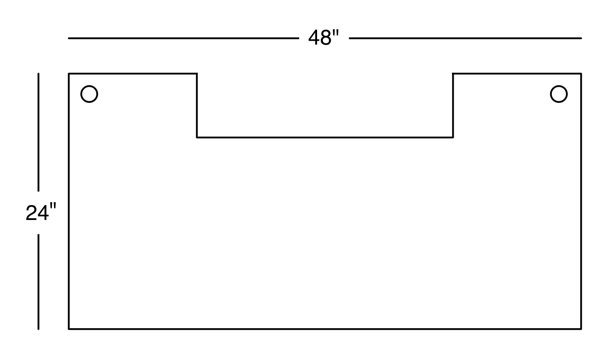
Here's a better view of the "H" legs and guy wires. Please excuse the mess. I can't currently get behind the treadmill desk to clean it, and haven't had the gumption to relocate it yet.

Here's a picture of the desk and riser. Notice how my riser is off-center to make room for the Mac Pro:

I've been using this desk for a little over a month now. Since December 21st to be exact. Despite Christmas (and multiple Christmas parties), New Year's Eve, socializing and drinking after the New York City Tech Talks, and a family vacation, I've still managed to lose 23 pounds, and I've done it just by going to work. To say I'm happy about how this is working out would be an understatement. I still have quite a bit more weight to lose, but it all seems very doable now.
Before you decide to build a desk like mine, there are a few things to consider. First, the reason I built one rather than buying one is because my rig is much heavier than the typical one. I have a Mac Pro with two 27" ACD monitors and a large number of peripherals. If you work with a lighter setup, like a laptop plus monitor, or an iMac, then you might want to consider buying a pre-made treadmill desk. Building the desk won't save you a significant amount of money and it will take a fair bit of your time. Plus, it requires you to already have a number of tools. Plan to spend at least a full day building this. For me, it was closer to three, but that's because I had to experiment a lot to come up with a design that was sturdy enough to make me feel comfortable putting 200+ pounds of expensive kit on it.
A company called LifeSpan makes a treadmill desk that looks sturdy and may be a better option for many of you. It's not cheap, but when you factor in your time, it's probably not much more expensive than buying a treadmill and building a desk according to these plans. I would have bought one if I had been confident I could buy one that would work with my setup.
Also, before committing to a full treadmill desk, you can setup a makeshift desk for considerably less money in order to try it out and make sure it's going to work for you. I didn't have any problem adjusting to walking while working, but building a treadmill desk is a significant investment of time and money, so you might want to make sure it's going to work for you before investing.
Finally, make sure you go slow when you start and that you get good shoes that fit you well. Here's another tip: Definitely consider getting some underwear designed for exercising. Though this isn't really exercise, it is a lot of movement over the course of the day and something like Under Armour instead of regular cotton underwear can save you some definite pain and suffering.
When I first started, I was averaging about 1.3 miles per hour and was spending between three and four hours a day on the treadmill desk, then working from my laptop the rest of the day. I could have handled walking faster, but I kept my speed slow so I could adjust to typing and mousing while walking. The point of the treadmill desk isn't to work up a sweat (though you may if your office is warm), but to be in constant motion. Long and slow is better than fast and short.
I find I tend to increase my speed and/or time each Monday. After taking a day or two of rest, I come back able to walk longer and/or faster. After 5 weeks, I'm now averaging about 2.2 miles per hour for about six hours per day, which equates to about 1500 calories burned per work day. I don't think I'll increase my speed any more, as my ability to mouse precisely seems to degrade when I hit 2.3 or 2.4 miles per hours (I might be able to go a bit higher using the trackpad, though, which seems less impacted). I do plan to keep increasing my time on the treadmill until I'm spending every working hour on it.
So, if you're still with me and still intent on building your own heavy-duty treadmill desk, let's start.
Note that this desk is designed to be used with this treadmill, so if you're planning to use a different model, some adjustments might be needed. This treadmill is designed just for walking, is shorter than most treadmills, and has the speed and other controls on the handle in addition to the console, which is important because the console will be hard to reach while using the desk unless you disassemble it.
Last thing before we begin: I'm providing the information on what I did. It's your responsibility to make sure the desk you build is sturdy enough for your gear and to make sure you're taking necessary safety precautions while building it. While you don't need to be an expert carpenter to build this desk (I'm certainly not), you do need to know how to use a variety of different tools and to use them safely.
Tools List
- Table saw or circular saw
- Saber saw, or jigsaw
- Drill with ¼" bit and 1" bit
- Phillips head screw bit for drill or electric or manual Phillips head screwdriver
- Swage tool for ⅛" wire rope crimping sleeves, or alternatively a hammer and anvil or heavy-duty pliers (but a swage tool like this one will make your life easier)
- Heavy duty cutters capable of cutting ⅛" wire rope
- Palm router, router (the power tool, not the networking device), or router table with ½" or ¾" rounding bit (optional)
- Respirator (for sanding and for applying paint, lacquer, and/or polyurethane)
- Safety goggles or glasses (no, really)
- Rotary sander, mouse sander, or lots of elbow grease
- Sawhorse or cinder blocks to put wood on while cutting, sanding, and painting it
- Level
- Ruler or measuring tape
- T or L Square
Parts List
- 8 - equal lengths of 1¼" diameter galvanized steel threaded pipe (20"-24" see pre-build instructions to calculate length)
- 2 - equal lengths of 1¼" diameter galvanized steel threaded pipe (20")
- 8 - 1¼" diameter galvanized steel flanges
- 4 - 1¼" diameter galvanized steel T-couplings
- 4 - 5" long threaded pipe nipples (1" diameter galvanized steel)
- 8 - 1" diameter galvanized steel flanges
- 1 - 10' length (or longer) ⅛" wire rope
- 48 - ¼" (#20) wood screws (½" long)
- 6 - crimping sleeves for ⅛" wire rope (actually, get a few extra, they're cheap)
- 3 - ¼" eye-eye turnbuckles (not eye-hook or hook-hook)
- 2 - 1¼" thick wood boards, 24" x 48" (if you are getting them custom cut instead of using stock pieces, get one 24" x 48" and the other 18" x 38" instead)
- Wood stain or paint, shellack, polyurethane - depending on how you want to treat the wood. I went with black gloss paint followed by a coat of shellack, followed by a coat of polyurethane, (optional - even just plain wood will work and I won't be giving detailed instructions on how to paint or polyurethane)
Pre-Build Instructions
Determine the pipe lengths for the 8 equal length threaded pipes. Threaded pipe comes in standard pipe lengths (24" is one of the standards), but most hardware chains (in the US at least) along with most plumbing supply shops will cut pipes to length and thread them. It is important that you get your desk the right height, otherwise it will be uncomfortable. I'm 6'3, and I used 24" lengths, which is comfortable for me, but if it were any higher, it would not be. If I were building it again, I'd probably use 23½" lengths. Unfortunately, because of the treadmill's arms, if you go less than 20" on these supports, you may have problems. If you're short enough that this will be a problem, you may need to look at a different treadmill model. You can accommodate a slightly shorter desk by moving the desk back from the treadmill console a bit, but if you move it back too far, you'll run out of room to walk.Keep in mind, as you're calculating the lengths, that reducing the pipe length by one inch will reduce the desk height by two inches. If you're unsure about what lengths to use, your best bet is to stand on your treadmill, put your arms out as if you were typing, and measure the distance from the ground (and make sure that position is above the arms of the treadmill).
The completed desk height will be approximately equal to (2 * pipe length) + 6". The flanges, desk surface, and T-coupling contribute to the height and amount to approximately 6" in height.
Threaded pipes don't all screw together to exactly the same point, so the height will vary a small amount, and you may need to adjust the height of some legs by adjusting the flange tightness or using shims to get the desk exactly level.
Build Instructions
- Take one of the two wood boards to serve as the desk surface (if using custom cut pieces, this will be the larger piece).
- Using the 1" drill bit, drill two holes Using the diagram at the end of this blog post as a guide. These holes will be used for attaching guy wires.
- Again, using the diagram at the end of the post as a guide, cut out a 24" x 6" notch at the back (the same side of the desk that you cut the holes for the guy wire) using a jigsaw or sabersaw. This notch will be for the treadmill console panel and to make sure you have enough tread in front of the desk to walk comfortably.
- (Optional) Using a router with a ½" or ¾" self-guided rounding bit, bullnose the desk edges to get rid of the sharp edges and corners. This is optional, but it makes the desk look nicer and decreases your chances of a deep forehead gash should you ever stumble while walking. You can, of course, use more decorative edge treatments if you are so inclined, but a simple bullnose looks nice, is less deadly, and won't accumulate dust, crumbs and other detritus of your workday the way some of the more ornate edge treatments will.
- Sand the surface and edges of the desk very, very well, starting with a medium grit and working up to a finishing grit. When done, you should be able to run your palm over the entire surface area without feeling any grit or imperfections or getting slivers . A circular or mouse sander will make your life much easier.
- Paint or stain the surface to your tastes, making sure to let it dry completely. If you choose to shellack and/or polyurethane, you'll want to let it dry for 48 hours after the final coat before assembling your desk (even if the instructions say you need less time - trust me on this one).
- Take the other piece of wood.
- If you didn't get the pieces custom cut, cut the second piece down to 18" x 38". This will be the riser for your monitors.
- Repeat sub-steps 3, 4, and 5 that you did on the larger piece of wood on this piece of wood (in other words, do the same edge treatment, if any, then sand and paint or stain just like you did with the other piece)
- Assemble the legs. The following instructions need to be done twice, one for each pair of legs. From here on, you'll want to assemble the desk where you want it to go. Once assembled, it will be very, very heavy and difficult to move. Please note: pipe threads, especially if you had the pipes custom cut, will potentially be very sharp. Be careful. I learned this the hard way; learn from my mistake and save yourself some pain and blood loss.
- Take two of the eight equal length pipes and screw them into opposite sides of a T-coupling. When done, you should have one long, straight piece with a perpendicular opening for another pipe to be attached. Make sure you have tightened them as tightly as you can.
- Screw a flange onto each end of the connected pipes. Screw until they're tight, but don't go too tight - you can unscrew the flanges to make minor height adjustments for leveling.
- Repeat the previous two step to create a second identical piece
- Take one of the two 20" lengths of pipe and screw it into the remaining socket on the T-coupling of one of the pieces you just constructed. You should now have a very big, very heavy "T". Set this aside for a moment.
- Attach the other assembled piece to the other end of the 20" pipe to create an even bigger, even heavier "H". Make sure all pipes are tightly screwed in and aligned
- You've just completed the supports for one half of the desk
- Once the paint, stain, or other treatment on the wood is fully dry (48 hours… really!), take the larger piece of wood and put it top down on the floor so the bottom is facing up. You're going to screw in both leg pairs (the Hs you built out of pipe) into the wood using the flanges and wood scres. You want them just far enough apart for the treadmill to fit between them. Measure the treadmill width to determine the distance. I used the actual treadmill width plus one inch. Once positioned, secure the legs tightly to the bottom of the desk surface using 16 wood screws.
- Attach the guy wires
- Cut two lengths of wire rope. Take one length, loop it around one rear leg just below the T-coupling (the rear leg is the one on the same side of the wood as the notch and holes) and secure it with a crimping sleeve. Make sure you really crimp hard to make sure the wire rope can't slip out when you tighten the turnbuckles later.
- Repeat the last step with the other piece of wire rope on the other rear leg.
- Take one turnbuckle and unscrew it as far as you can without it coming apart.
- Loop one of the two wire ropes you connected to the legs through the turnbuckle and crimp with a crimping sleeve.
- Repeat with the other wire, attaching it to the other end of the turnbuckle and making it as snug as you can. Now, you should have a wire that stretches from one rear leg to the other, but is probably not too tight and may even sag a little.
- Tighten the turnbuckle until just barely snug. DO NOT OVERTIGHTEN. This guy wire provides inward lateral support. Until we have balanced it with outward pulling guy wires, tightening can actually harm the stability of the desk and rip out the wood screws securing the leg. Err on the side of under-tightening at this stage.
- Repeat the steps above, this time running a wire from the cross support near the rear leg to the hole in the corner of the desk, again, tightening the turnbuckle until just snug.
- Repeat the previous step for the other rear leg.
- You now have wires pulling both inward and outward, so you can alternate tightening turnbuckles until the wires are good and tight. Don't tighten any turnbuckle more than two full turns without turning the others. Stop when the wires are taught. The inward guy is much stronger than the outward ones because it pulls straight, so once you've got the guys taut, you probably want to match a single turn of the turnbuckle on the inward guy turnbuckle with a turn and a half of the outward.
- It's time to stand your desk up. You might want help from a second person while doing this, as the desk will be very heavy, and you don't want to put too much pressure on the legs while lifting. Once the desk is stood up, it's time to check to make sure the desk is sturdy enough for your kit. If all went well, there should be very little lateral play and none forward and back. There will be a small amount of side-to-side play, but it shouldn't wobble, it should move no more than maybe a half inch and should come immediately back to its original position. It should feel sturdy. If not, play with the turnbuckles, or consider adding more guys. An additional set of guys that run from the bottom of the rear legs should give additional stability, though I didn't need to on mine. Make sure to add inward pulling guys only to the rear legs. Adding them to the front legs will interfere with your ability to walk on the treadmill.
- Take the four pipe nipples and the eight 1" flanges. Attach a flange to each end of each of the pipe nipples. These will form the supports for the monitor stand.
- Position the four supports on the desk. There are two approaches you can take here. The obvious one is to center the supports and monitor riser. If you're not using a Mac Pro, this is probably the best bet. If, however, your setup contains a Mac Pro (or other large tower computers), you're probably going to want to offset the riser to one side or the other. The Mac Pro is 9" wide, so you need at least that much space from one end of the riser to the edge of the desk. I have my Mac Pro on the left, so the riser is off-center to the right leaving a little more than 9" on the right side of the desk. Place the riser on top of the supports and adjust until the configuration works for you, then use the remaining wood screws to screw the riser supports into the desk and the riser. You may need a short screwdriver or a screwdriver with a 90° bend to tighten all of the screws, as the 5" pipes don't leave a lot of room between the two boards.
Guess What? That's it. Position the treadmill if you haven't already, and you're ready to go.
Here's the desk diagram showing the placement of the console notch and the two holes for guy wires.
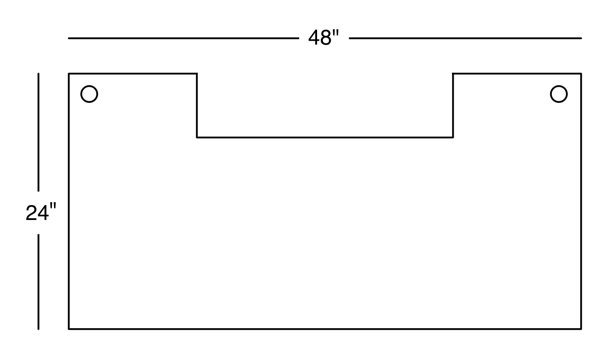
Here's a better view of the "H" legs and guy wires. Please excuse the mess. I can't currently get behind the treadmill desk to clean it, and haven't had the gumption to relocate it yet.
Here's a picture of the desk and riser. Notice how my riser is off-center to make room for the Mac Pro:



 12:46 PM
12:46 PM
 Unknown
Unknown

 Posted in:
Posted in: 


