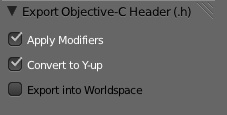I just got back home from Seattle, where I went to attend and speak at
Voices that Matter. The VTM folks put on a great conference, as always, and I'll have more to say about that in future blog posts. But, I wanted to quickly address a question I've been asked numerous times this weekend both over Twitter and in real life. That question was "how productive were you able to be with just an 11" MacBook Air?"
If you follow me on Twitter, you know that after years of using Apple's biggest and most powerful laptops (17" MacBooks and 17" PowerBooks before that), I bought Apple's smallest, least powerful one. This weekend, I decided to experiment by traveling very light. Besides the MacBook Air, my computer bag had an iPad2,
a Clear 4G+, the various cables and power cords for those devices, and a mechanical pencil, nothing more. My entire bag weighed 6 pounds, which was quite a change from the monstrosity I usually have with me when I travel to conferences. With a larger computer comes a larger bag with more room for storage that inevitably gets filled with things I might maybe possibly need.
So, how'd it work out?
Absolutely perfectly. Despite being considerably less powerful, the 11" MacBook Air rarely feels slow thanks to the SSD. Certain things take noticeably longer (compiling large applications), but the vast majority of day-to-day tasks feel downright snappy.
The screen is small, but it's a pretty high pixel density, so it's not quite as confining as you might expect. With a few changes to my coding habits, which included going from Menlo-10 to Menlo-9 as my coding font, and committing the Xcode key commands to to hide and show panes to memory, I quickly settled into a workflow that worked really, really well for me.
There may have been a very slight hit to productivity, but it wasn't bad, and it was more than offset by the fact that I could use the laptop anywhere, even sitting in coach. My 17" MacBook Pro is basically unusable in coach if the person in front of me reclines their seat. And the person in front of me always reclines their seat. I got a solid 4 or 5 hours of coding in yesterday that I wouldn't have gotten with my bigger laptop.
So, yeah. It worked out great.
A couple of times this weekend, I was also asked a related question, which is "could you use it as your main development machine?".
The answer to that is "I could, but probably wouldn't want to". However, that's because of factors that probably don't impact most developers. The nature of several of our clients (sorry I can't be more specific than that) means that a lot of our mockups and images come to us as very, very, very large Photoshop files with lots of layers. I regularly have to deal with Photoshop files that are a gigabyte in size or larger.
If it weren't for that, and my occasional dabbling in 3D graphics programming, I definitely could use this machine full time. In fact, an 11" MacBook Air with a 27" Apple display, would be a very capable iPhone dev machine for most developers, though I would definitely buy the "ultimate configuration" if you are looking at getting one.



 4:28 PM
4:28 PM
 Unknown
Unknown

 Posted in:
Posted in: