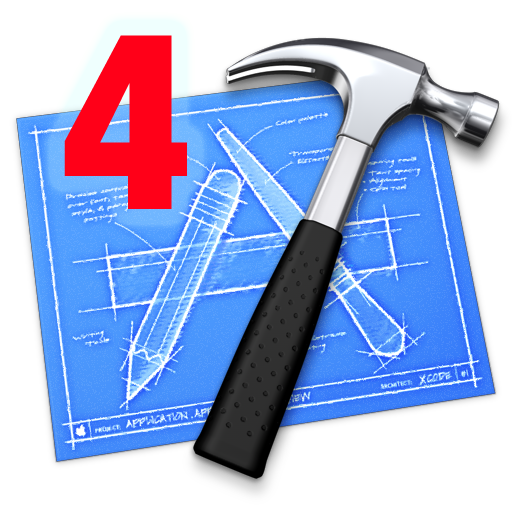Thanks to Core Animation, we iOS programmers tend to use
affine transformations (by way of
CGAffineTransform) a lot. By being able to combine multiple 2D transformations into a single matrix, we have the ability to do a lot of cool animation effects with only a few lines of code.
Take the following example, which is fairly typical:
CGAffineTransform transform = CGAffineTransformMakeTranslation(0, -translation);
transform = CGAffineTransformScale(transform, scaleFactor, scaleFactor);
view.transform = transform;
Not bad, right? In just three lines of code, we're able to both scale and translate a view or layer. But in reality, there's actually quite a few operations going on behind these three lines of code. The
CGAffineTransformScale() function calls
CGAffineTransformConcat() to perform a matrix multiplication operation between two affine matrices. But, as you probably know, you can't multiply a 2x3 matrix by another 2x3 matrix. To multiply affine transformations, they have to be converted back to 3x3 vector matrices first.
On today's devices (even mobile devices), this all takes a trivial amount of processing power. But sometimes, when you're doing a lot of these transformations — say thousand or tens of thousands a second — it can be valuable to be able to avoid that conversion and matrix multiplication.
It just so happens that with certain commonly used
CGAffineTransforms, you can cheat. Certain matrices can be joined together without performing matrix multiplication. For example, here are the matrices created by
CGAffineTransformMakeScale() and
CGAffineTransformMakeTranslation(), respectively:


Go ahead and multiply those two together. Plug in any number for
tx,
ty,
sx, and
sy and run the numbers. I'll wait. Okay, you don't have to. This is what you'll get:

So, if that's the result we're going to get, why bother going through the matrix multiplication in the first place? Why not just populate the matrix with both the scale and translate values right from the get-go? Well, we can. We can also do the same thing with translate and rotate.
This is all there is to it:
static inline CGAffineTransform CGAffineTransformMakeRotateTranslate(CGFloat angle, CGFloat dx, CGFloat dy)
{
return CGAffineTransformMake(cosf(angle), sinf(angle), -sinf(angle), cosf(angle), dx, dy);
}
static inline CGAffineTransform CGAffineTransformMakeScaleTranslate(CGFloat sx, CGFloat sy, CGFloat dx, CGFloat dy)
{
return CGAffineTransformMake(sx, 0.f, 0.f, sy, dx, dy);
}
That's it. It only saves you two lines of code:
view.transform = CGAffineTransformMakeScaleTranslate(scaleFactor, scaleFactor, 0, -translation);
But, your stack allocation is considerably smaller (one
CGAffineTransform instead of two
CGAffineTransforms and an intermediate 3x3 array. It also saves you eighteen floating point multiplications and nine floating point additions. 99.9% of the time, that number of operations is going to have no noticeable affect on your application - it's a trivial amount of both memory and
FLOPS under most normal situations.
But… if you're doing a lot per second, they can add up and it's nice to know there's a way that you can save yourself a little overhead in some situations.